Best way to repair flash memory card without losing your files
Flash disk and memory card users are often exposed to problems that can be serious, such as losing important files stored in it. And it seems that these problems have no solution.
A message appears repeatedly asking for reformatting the flash disk or the chip , and this leads to the loss of all the files stored in it.
In this article, we will learn about the best way to repair the flash disk and memory stick without losing the files on it, without having to use any software.
To repair the flash disk or memory chip , it is enough to follow these steps:
1 - Put the flash disk or chip into one of the USB ports of the computer.
2 - Open the Command Prompt (CMD) tool for Windows
3- In the command prompt window, type this command chkdsk, then leave a space, then write the Slash symbol followed by the letter /f , then leave a space, and then write the letter designated for the flash disk or chip that appears next to the name of the flash disk or chip, and then add two vertical points (:) ... Watch this example:
chkdsk /f e:
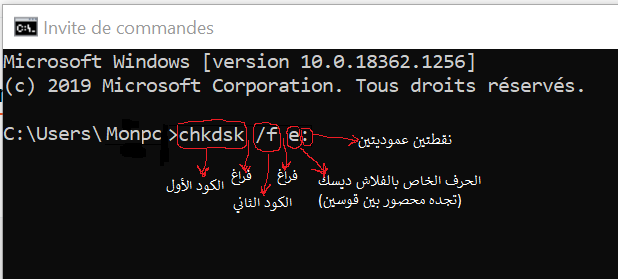





Comments
Post a Comment